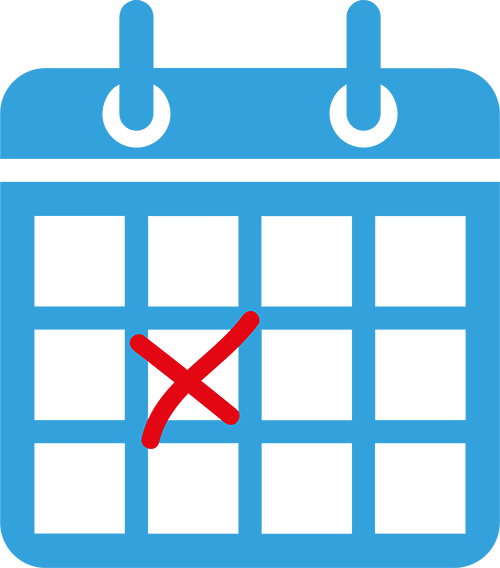Featured Products

PTZ Camera with a cinematic 4/3" CMOS sensor, 20× optical zoom, and dual 4K60 outputs - Black

Four-channel HD capture card

Full-Sized Teleprompter with Removable Display, Video Conferencing Monitor, For DSLR Mirrorless & Studio Cameras

Lyra POE Bi-Colour Studio Fresnel LED Light w/ ArtNet and sACN DMX

Autofocus, full frame, wide-angle to standard zoom lens
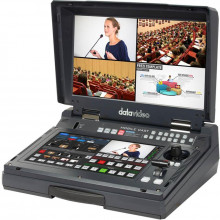
HDBaseT Portable Tracking and Streaming Studio

7-inch, 2200nit HDR video photo monitor with camera control and integrated wireless video receiver

Lumix S Super-Telephoto Zoom Lens 100-500mm/ F5-7.1 OIS - L-Mount