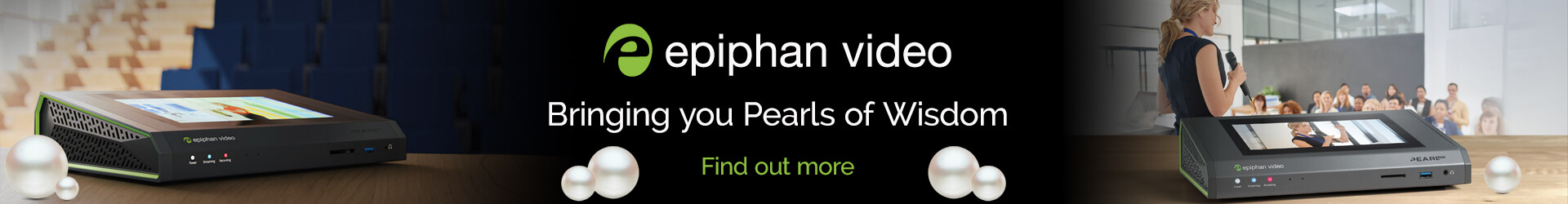Quick guide to lecture capture
There’s nothing mystical about recording, streaming and sharing lectures with students. In fact a full distance learning system can be designed and installed in weeks.
It starts with three simple steps:
1. Lecture Theatre Camera
Use a professional camera with a zoom lens that you can control remotely. With this sort of (PTZ) camera, you can position it anywhere, including fixed to the ceiling in an inverted position. For now, the camera can be just zoomed in on the lecturer. When there’s an audience, it can zoom out and pan to capture the whole room. There’s a broad selection of professional models that deliver fantastic results in dark rooms and sun-lit halls.
2. Recorder
It does more than record the lecturer. It captures and mixes the camera input with the lecturer’s presentation. And it streams the lecture to students, either on-demand or live.
Teachers and lecturers are not AV techcians, so we recommend recorders with a user interface that is incredibly easy to use, whether that’s a Webapp, touchscreen or simple button control.
3. Learning Platform
Media management systems such as Panopto and Kaltura interface with our equipment seamlessly. They allow you to manage your videos, schedule recordings, route lectures to particular classes and interact with students online.
Universities that don’t have this kind of system can upload their videos to their learning platform such as a Moodle. It’s easy to do with both live videos and pre-recorded lectures.
Either way, the students are ready to learn.
Other considerations
Going beyond the basic set-up, there are lots of other factors to weigh up, including:
- Data security
- AV integration and control
- Remote management
- Remote camera control
- Auto-tracking cameras
- AV networking and cabling
- Data-rates and bandwidth requirements
Call us today on 01457 851000 to discuss your upcoming project.
For more information please contact our Sales Desk:
+44 (0)1457 851000 | sales@holdan.co.uk.
26 Jan 2026
AV on AIR at ISE 2026 – Powered by Holdan
27 Nov 2025
PTZOptics: Versatile, Professional PTZ Solutions for Every Production Environment
19 Nov 2025
Expanding Possibilities: Introducing Sonnet Technologies’ High-Performance Solutions for Apple and Professional Workflows
14 Nov 2025
Take Command of Your Creativity: Meet the Elgato Stream Deck Family