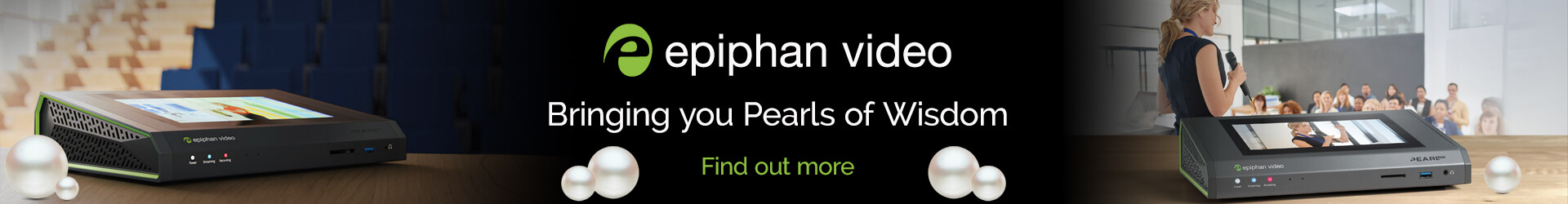Getting Started on YouTube Live
With the ever-growing popularity of web streaming and content, especially on YouTube and Twitch; the need for a high level production (or one that at least looks like it) is accelerating.
Just turning your webcam on won’t cut it anymore. You’re going to be up against a lot of competing content that looks professional. Essentially, you’re looking at a small-scale live production, where every aspect needs to be considered.
So, where do you start?
The majority of streamers already out there, most likely, will have started out with a webcam, routed through a CDN platform like OBS, which is free software that, as well as streaming, provides basic mixing features that allow them to create live productions. A basic enhancement is to stream direct from a professional camcorder or attach your existing camera to a Teradek VidiU Go or Datavideo streaming encoder.
And, by all means, that’s where you should start too. But if your channel starts to grow and you pick up a decently sized viewer base, you may be able to start gaining revenue from your channel through video monetisation or subscriber donations. At this point, it’s definitely time to update your gear. Webcams are fine but, like TV, it’s a competitive market and subpar equipment and production value will leave you in the depths…Only to be overlooked by a bored viewer, aimlessly scrolling through YouTube.
It’s time to build
Whilst we can’t help you on the content creation side (that’s entirely a “you” problem…), we can help on the kit!
Upgrading your webcam to a DSLM/video camera with an HDMI output, or even a high spec block camera like Panasonic’s AW-UE4 (maybe more than one if you want a few different angles?), is a great place to start as it will immediately improve your image quality, as well as give you full control over them too.
If you’re using HDMI cameras, you’ll need a way to get these into your computer setup. Now, a lot of streamers would take them in individually with something like the Quik-HD or 4K>>USB3.0 from Inogeni, which converts the HDMI signal to USB3 while maintaining image quality, and then feed these into OBS. You could even upgrade your platform from OBS to Telestream’s Wirecast software, which offers a complete live production solution.
While this is a perfectly acceptable way of doing it, and how it’s been done for a long time, it is going to increase processor strain on your workstation. At this point, you could upgrade your computer, which could get quite costly (new graphics card, CPU, RAM, etc, etc, etc…). Alternatively, you could off-load all of that strain and reduce it to a single USB input into your computer, while still utilising all of the cameras/other sources that you want to use. This is where Blackmagic Design come in…
With Blackmagic’s ATEM video mixer range, they have something to suit everyone’s requirements (including budget).
The newest addition to the range is the ATEM Mini, which is designed specifically with streaming in mind. With 4 x HDMI inputs, a 3.5mm audio jack input (look at Azden for wired and wireless mic options), a built-in DVE for PiPs, broadcast level transitions, upstream & downstream keyers (for greenscreen and graphics/overlays) and a dedicated USB-C webcam output, the only thing your computer will need to do is facilitate the stream.
If you feel that you need a mixer with a little more oomph, the next step up is their ATEM Television Studio range is perfect as they give you expanded features, such as:
- SDI inputs
- Auxiliary outputs
- Multiview, Preview & Program outputs
- Professional XLR audio inputs
- Talkback
- Extra upstream and downstream keyers
Just remember that you’ll need one of the previously mentioned Inogeni converters to do the USB conversion on the Program output.
Add a lighting kit, such as the LEDGO E268C 3 Light Kit, and straight away, you’ll be making engaging, dynamic content that you and your followers will love (it’ll make for a fun update video too!).
For more information please contact our Sales Desk:
+44 (0)1457 851000 | sales@holdan.co.uk.
27 Nov 2025
PTZOptics: Versatile, Professional PTZ Solutions for Every Production Environment
19 Nov 2025
Expanding Possibilities: Introducing Sonnet Technologies’ High-Performance Solutions for Apple and Professional Workflows
14 Nov 2025
Take Command of Your Creativity: Meet the Elgato Stream Deck Family
26 Sep 2025
Lumens VC-TR60A PTZ Camera Earns Microsoft Teams Certification