
Densitron IDS Control System | Control all your production equipment from one screen
IDS connects to EVERYTHING and is infinitely SCALABLE
It revolutionises your technology environment by bringing all of your equipment and workflows together to a single interface so you can control everything from one place.
Why use IDS?
- Control multiple systems from one location
- It’s one system that delivers multiple applications
- It’s flexible and scalable system
- Control Cameras, Lighting, Switchers, Recorders, Audio, Blinds, Sliders, Virtually any IP product and much more
- Simplified and intuitive controls
- It’s less resource to drive more complex workflows
- You can own and manage your own system
- You can update simple analogue applications that need a fix
IDS is a control and content display system, that interfaces with equipment from any vendor. The IDS control system allows you to control multiple connected devices through an elegant and intuitive user interface.
Design and customise the User Interface using the screen builder or working with Densitron to design this for you. IDS simplifies complex operations, resulting in increased productivity.
Whether it is PTZ cameras, Robotic pedestals, DMX lighting, IPTV, routing or remote production tools, IDS unifies the control of these devices and applications into one system which removes costly errors and is easy to manage.

Scalable - Meeting all your demands!
As your workflow becomes more reliable and efficient, and your requirements evolve, IDS will seamlessly grow with you to meet the changing demands of your business. Companies such as BBC, CNN, ESA ITN, Bloomberg and Discovery today benefit from the efficiencies brought in by IDS Control System. IDS is continually developed to ensure that it remains at the forefront of broadcast, medical, AV, Houses of Worship.
Simplifying the Complicated
Manage content, develop & implement workflows
A fully customizable user interface ensures everyone in your team can easily and quickly use IDS. All common commands can be displayed for simplicity and can be scaled to suit and operate any project. Wherever you are, and on whichever device you prefer, controlling, monitoring and managing content takes only the touch of a finger.
The IDS system is pre-loaded with the workflows you most need so you can start benefiting from the system on day one. After this point, you have the keys to continue developing the system in-house, with us on hand to support when you need. IDS control system configuration software provides easy access to workflow changes. A network-based system allows users to create and automate both critical and non-essential operations.
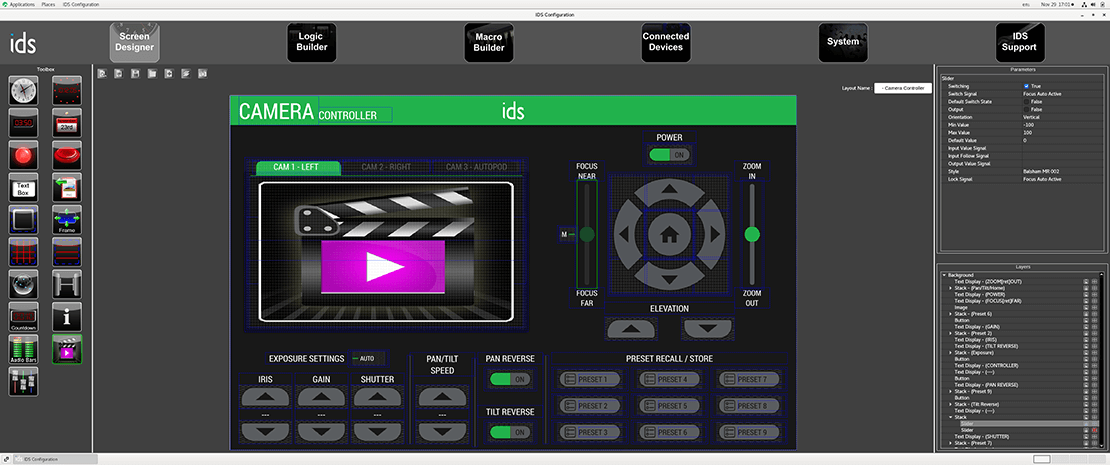
Integrate & Display
Compatible with all systems, the integration of IDS software is seamless and fast. Designed to work with all major and essential technology, eliminating compatibility issues and creating the exact configuration needed. Being vendor neutral IDS is constantly evolving to integrate new devices. Where the device to be controlled is already on a network, our large library of drivers will connect that device to our system.
Remotely control, monitor, and manage network displays, touchscreen control devices, web-based apps, DMX lighting, noise SPL monitoring and more from anywhere. For the ultimate confidence, IDS delivers.
Interface and Monitors
Designed to be intuitive and engaging to use, the IDS control screen is a personal experience – full touch, tactile buttons, hybrid touch/button, rackmount, desktop, the standard offerings are designed to provide broadcast grade quality and flexibility to your user experience.







Designing a Screen Layout
Customise Your Screen Layout
Building a Simple Logic Map
Assigning a Logic Map
Explaining Each Page of your IDS GUI (Playlist 12 videos in total)
IDS provides the perfect starting point to base all your projects
Below is just some of the proudction equipment it can control...













