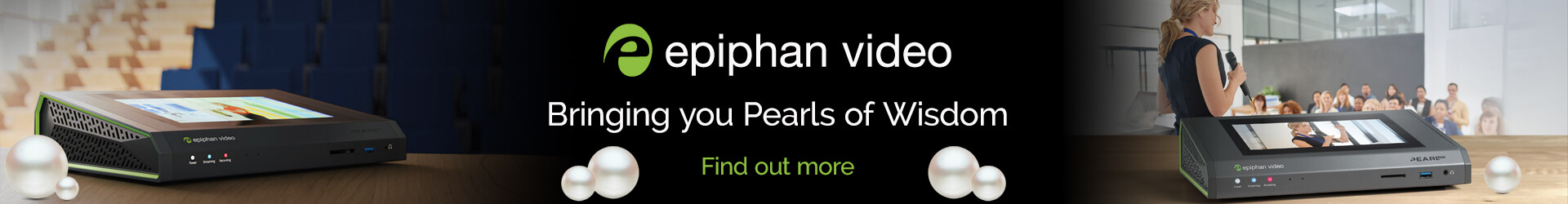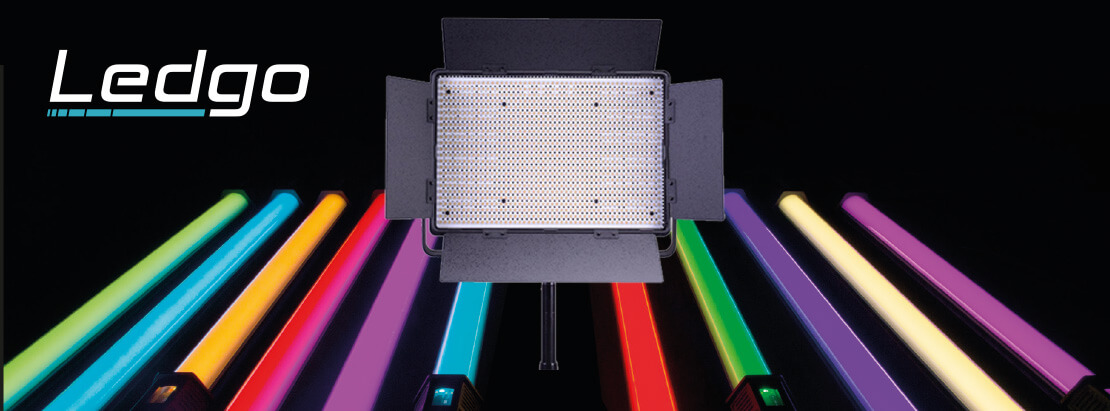
Easy Lighting for your Live Stream Home Studio
Regardless of how good your camera is or the décor of your home office space (if you’re lucky enough to even have a dedicated work space), when it comes to creating content remotely, your audience needs to see you - and preferably, see you in a flattering way (I’d hope anyway).
Lighting plays such a crucial part to creating pleasing looking video, regardless of what you’re shooting. Before the UK went into lock down, I made sure that I took home a couple of lights from the Holdan studio to make sure I’ve got myself covered for whatever type of content I want to produce from my home office.
Whether that be for shooting product or for live streaming to hundreds of people I’m ready to go with the Ledgo AltaTube 80C and the LG-1200SC.

Live Streaming Lighting Setup
The image above was my setup for a recent live webinar I ran from my office space, and FYI if you’re interested in the tech behind streaming side of things, I’ve covered that on another blog post.
Lighting me, as my key light, was the Ledgo LG-1200SC. It’s a daylight balanced LED panel light, and to make it a little bit softer I used the additional soft box mounted on the front – it’s a straight forward, dimmable lighting fixture that does the job, and when you’re working on your own, that’s all you really need.
To add a little more flexibility, you’ll also notice I’m using a reflector on the left hand side, opposite the key light. Typically, these have a shiny reflective side, and a black matte side - the side you’ll use really depends on how much contrast you want on your face. This isn’t an essential thing to have but do come in handy for when you want to just run with limited light sources, and even when you simply want to just block some ambient light that you can’t control.

Ledgo AltaTube 80C
Adding a splash of colour to my bland magnolia painted walls (colour not my choice) was the AltaTube 80C LED tube light. This is the smallest tube light in Ledgo’s range, but still more than big enough to throw out a large spread of light since it is 2 foot long. It’s extremely bright and has full RGB control, allowing you to concoct any colour you’d like – for this live, I dialled in a deep purple to mirror the Wex Photo Video branding. If you want to find out more on this light, here’s a quick overview video.

Versatility is Key
The streaming setup is just one example of how I’ve rigged these lights, the beauty of having the two different types of lighting fixtures is that it gives me plenty of options, so I’ve got some creative choice depending on what I’m shooting. With AltaTube being long bodied, it emits a lovely soft light, and you’ve got heaps of control over it. I often use it as my primary light source for doing product shots such for the ones in the video overview of the Azden Pro-XRe – that’s a behind the scenes shot above showing how the light was rigged.
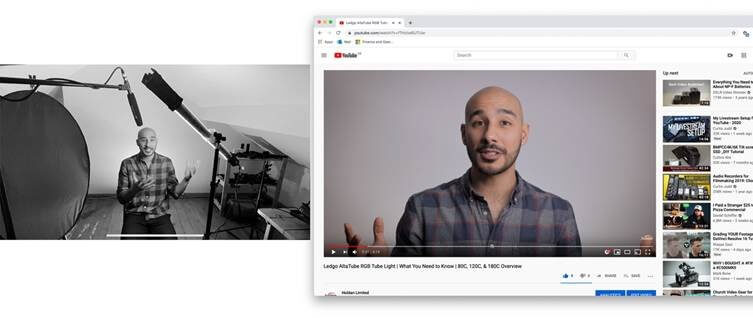
As it’s so soft, the AltaTube makes for a great key light. It almost wraps around the face of the presenter to give a very pleasing illusion of depth – which is the whole aim of lighting after all, to create the illusion of 3D depth within the 2D shot.
You can just use the 80C to light yourself whilst talking to camera. For the overview video I created to review light, you can see the result of which is below. When I’m shooting on my own, making my setup as simple as possible allows me to produce content in my small studio space quickly whilst still getting pleasing images, and I think the AltaTube does just that.
26 Jan 2026
AV on AIR at ISE 2026 – Powered by Holdan
27 Nov 2025
PTZOptics: Versatile, Professional PTZ Solutions for Every Production Environment
19 Nov 2025
Expanding Possibilities: Introducing Sonnet Technologies’ High-Performance Solutions for Apple and Professional Workflows
14 Nov 2025
Take Command of Your Creativity: Meet the Elgato Stream Deck Family