Product Code:
Product Discontinued
Supported Input Resolutions
Streaming Output Resolutions
Cube features a built-in scaler to downscale to lower resolutions.
Video Codec
Audio
Network
Physical
Environmental
Interfaces
For Teradek mounting, power and cabling accessories, click here
*Optional
CUBE-450: 1ch HDMI Decoder, Dual Band WiFi & External USB Port
Teradek's Cube Decoder is a small, extremely low-power video decoder that pairs ideally with the Teradek Cube Encoder. Together they provide an end-to-end streaming video solution for filmmaking, news gathering, and ProAV.
Cube Decoder features extremely low power consumption and a small form-factor that is ideal for mobile applications, and using a Cube Decoder eliminates the need for using a PC to receive and decode video.
Simple Setup
Cube's web interface features a Setup Wizard to simplify configuration. After connecting video and powering-up Cube, create a network, logon to Cube's web interface, complete the Setup Wizard, and begin streaming video.
Advanced Compression
Cube uses the world's most advanced video compression – H.264 High Profile Level 4.1 and provides Blu-ray video quality. Cube's end-to-end latency is approximately 250 ms.*
Small Size
Cube is tiny (about the size of a deck of cards), uses only 2.5W of DC power, and weighs only 7 ounces, and mounts easily to a rail system, cage, hotshoe, or camera baseplate. Cube's line-of-sight WiFi range is approximately 300 feet when used with a high quality WiFi access point. Cube has been tested extensively with RED ONE, Arri Alexa, Panavision Genesis, Canon 5Dii, Canon 7D, various handi-cams and more.
*Latency measured by independent third party testers. iPad's native video decoder adds approximately 10 seconds of latency. An RTP solution for iPad will be available shortly to eliminate the latency issue.
With the arrival of the TeraCentral App (http://itunes.apple.com/us/app/teracentral-ios/id450925081?mt=8), latency on the iPad is now merely a third of a second or less.
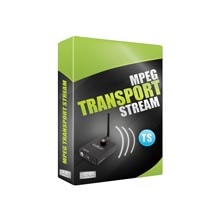
MPEG-TS over IP (TCP or UDP) Software Licence
[]
Download the latest Firmware and Software