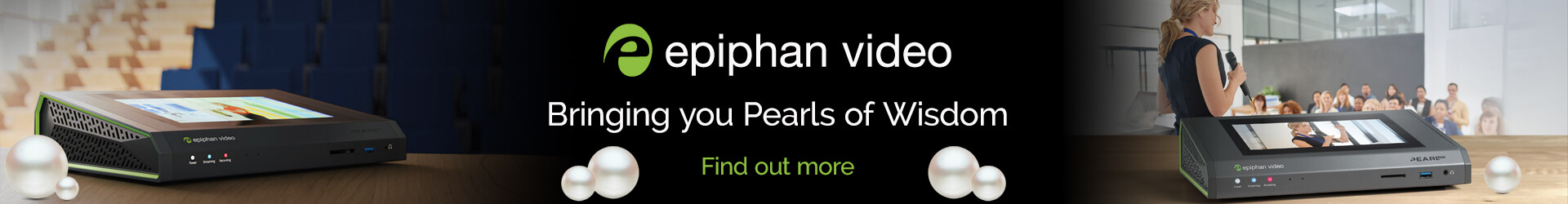Speed up postproduction of your PTZ Multicam Productions with Timecode!
By James Tremayne | Senior Solutions Architect, Holdan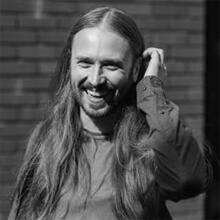
Now, just to start. This is nothing new, and this technology has been around for a while now. I just thought it was best to introduce (or reintroduce) you to the options of multicamera synchronisation. I have had endless enquiries come through over the past 18 months from large corporate clients wanting to shoot a multicamera production, but with no thought to synchronisation in the initial capture, through to the postproduction workflow.
In multicamera productions, especially those involving cameras without dedicated timecode inputs, the workflow for timecode synchronisation typically involves the use of external timecode generators and audio tracks. The process begins with attaching a small, lightweight timecode generator, such as the Atomos UltraSync ONE, to the camera's 3.5mm jack port. This allows timecode to be recorded onto the camera's audio track, a method known as AUX timecode. Once the timecode is embedded into the audio track, it can be decoded in post-production using dedicated software like LTC Convert, which translates the timecode from the audio track into a format usable for editing. It is also possible to sync using in built tools within Adobe Premier, Final Cut or DaVinci Resolve Studio. In essence, these tools are right at your fingertips, so why not make your editors life easier (and quicker) and plan for this earlier on in the production design.
Suggested products to sync your cameras
Atomos UltraSync ONE
LTC Timecode & Genlock for camera & audio
Remember: you will need the appropriate cables for your cameras. Most camera that don’t feature a dedicated TC input (usually on a BNC) will have an audio input so you can use this cable to feed into this:.
- Atomos UltraSync ONE to 90º 3.5mm mini jack
- Audinate Dante AVIO - Analog Output (AUDADPDAOAU0X1)
- Audinate Dante AVIO - Analog Input (AUDADPDAIAU1X0)
- NETGEAR AV Line M4250-10G2XF-PoE++
Now in my opinion, this workflow is beneficial all round, as it ensures all video and sound sources are running on the same timecode, which significantly reduces the time and hassle in post-production. By having a specific timecode assigned to each frame recorded, editors can easily align footage from multiple cameras and audio sources, ensuring that all elements are in perfect sync. This is particularly advantageous when dealing with long takes or continuous shooting scenarios, such as concerts or live events, where traditional methods like slates or clapperboards would be impractical.
Moreover, the use of timecode sync in multicamera setups enhances the overall production quality. It allows for a seamless transition between different camera angles and perspectives, providing a more dynamic and engaging viewer experience. It also offers more creative freedom in editing, enabling the production team to craft a compelling narrative by choosing the best shots from a multitude of angles. Additionally, it mitigates the risk of missing crucial moments, as multiple cameras can capture the action from various vantage points, ensuring that the final product is comprehensive and of high quality.
Recently tested workflow:
4x Full Bandwidth NDI PTZ Cameras, all being fed with a single LTC signal, being distributed via a single Dante Multicast flow, then synchronised in 1 click within my editing system.
- The way I achieved this was to first connect my LTC Generator to my Dante network, in this case the Atomos UltraSync ONE.
- I connected the LTC connection to a single Audinate AVIO adaptor using a custom BNC to XLR cable I soldered up.
- I then set up this input as a multicast flow within Dante Controller.
- Using additional AVIO adaptors, I connected these to the audio input of each of the cameras 3.5mm audio inputs.
- Using NDI Studio monitor I confirmed that each NDI camera was receiving the same input signal by using the VU overlay feature.
- I pointed each camera to the same RTC, displayed on a local PC – I often use this Real-Time Clock by DJP
- Once I was happy that each camera was looking at the same source, and was receiving my LTC signal, I started recording each camera feed. The way I did this was using a direct ingest server, but there are many ways to achieve this (please reach out to discuss multichannel NDI capture options in more detail).
- I recorded a short clip from each camera or around 2 minutes for this test.
- Once recordings were complete, I took these into my editing software – in this case I used Adobe Premier, as this can work with NDI SpeedHQ Files natively without any initial transcoding required.
- Once imported, I was able to bring these into my timeline project and using the ‘Synchronise’ functions it perfectly aligned all my recordings in my timeline on different tracks, ready for me to start my edit.
If you are unsure on the exact method of syncing within Adobe Premiere, here is a brief step by step guide on how to do a multicam sync in Adobe Premiere Pro:
- Import Your Clips: Bring all your video and audio clips into the project panel.
- Select Clips: Highlight all the clips you want to sync, including the master audio file.
- Create Multicam Source Sequence: Right-click on the selected clips and choose “Create Multi-Camera Source Sequence.”
- Sync by Audio: In the dialog box, name your sequence and choose “Audio” as the synchronisation method. This will align your clips based on their audio waveforms.
- Open in Timeline: Right-click on the new multicam source sequence and select “Open in Timeline” to see the stacked clips.
- Create New Sequence: Select the multicam source sequence and choose “New Sequence from Clip” to start editing.
In summary, the workflow for timecode synchronisation for multicamera productions (without dedicated timecode inputs) involves the use of external timecode generators that record timecode onto the camera's audio track. The benefits of this method include streamlined post-production, enhanced synchronisation and an overall improved production value.
Please reach out if you would like to discuss anything I have covered here in more detail, or if you have a project that you feel might benefit from this workflow implementation.
For more information please contact our Sales Desk:
+44 (0)1457 851000 | sales@holdan.co.uk.
09 Feb 2026
Discover Ikan - Professional Video and Broadcast Equipment
26 Jan 2026
AV on AIR at ISE 2026 – Powered by Holdan
27 Nov 2025
PTZOptics: Versatile, Professional PTZ Solutions for Every Production Environment
19 Nov 2025
Expanding Possibilities: Introducing Sonnet Technologies’ High-Performance Solutions for Apple and Professional Workflows