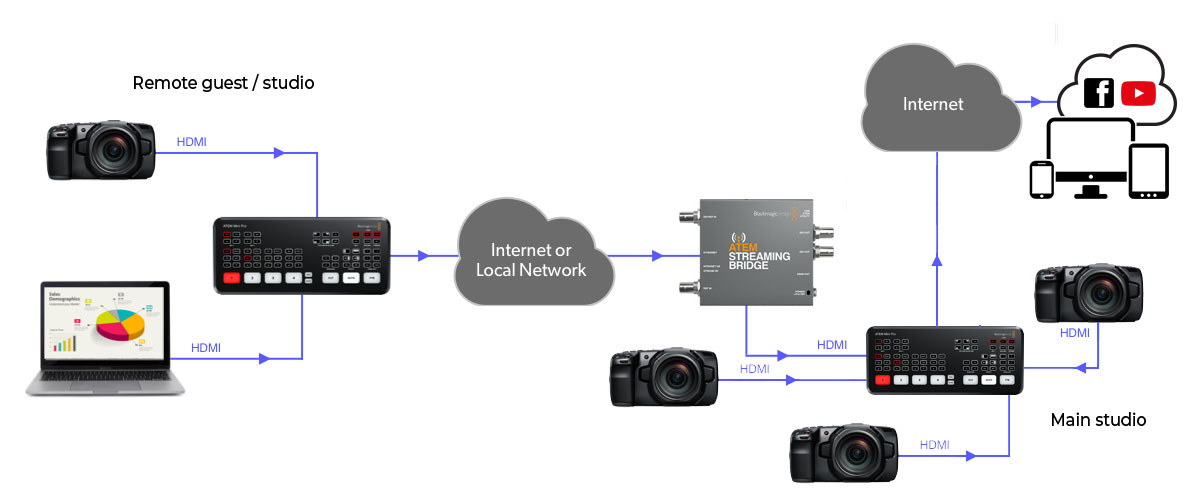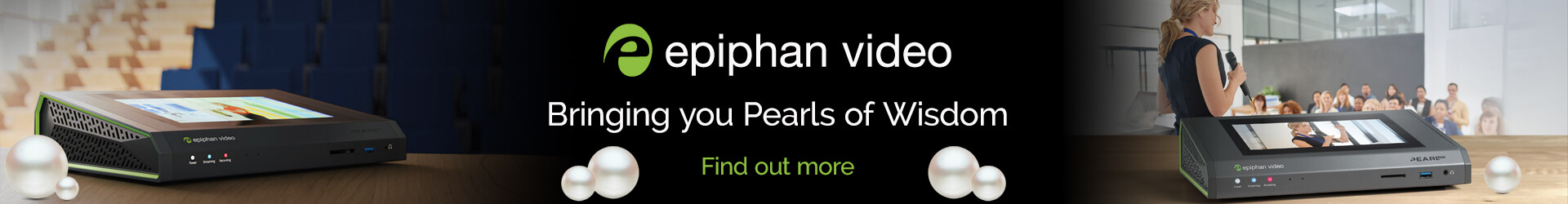Which ATEM Mini should I choose: Mini, Pro or Pro ISO?
Blackmagic’s ATEM Mini range has now grown to three models:
- ATEM Mini: the live production mixer with streaming via a PC/Mac
- ATEM Mini Pro: the live production mixer with direct streaming and programme recording
- ATEM Mini Pro ISO: the live production mixer with direct streaming, recording of each HDMI input and programme recording
As well as recording and RTMP streaming to YouTube, Facebook etc, the two Pro models introduce an intriguing direct streaming workflow – see below for details.
ATEM MINI
ATEM Mini  features 4 HDMI inputs and has an intuitive, easy to use design. It makes it possible for everyone to live stream multi camera productions online via services and software such as YouTube Facebook Live, Zoom, Webex, Teams or Skype.
Simply connect cameras, computers or even game consoles for live switching. You get a built-in DVE for picture-in-picture effects, broadcast quality transitions, upstream keyers for removing blue and green screen background, a downstream keyer for superimposing custom graphics, audio inputs a mixer, and more. To stream, ATEM Mini’s USB output works like a webcam, so you can connect to any video software. There's also video out for HDMI projectors or displays.
ATEM MINI PRO
The Pro version adds advanced features:
- Direct recording of the program output to USB flash disks in H.264
- Direct streaming via Ethernet to YouTube Live, Facebook Live and other networks
- Multiview with 4 cameras, media, preview and program plus status of recording, streaming and audio
- Support for the ATEM Streaming Bridge
ATEM MINI PRO ISO
Compared with the Pro model, the Pro ISO version also includes multi-channel recording:
- Direct recording of the program output to USB flash disks in H.264 plus...
- Direct recording of each HDMI input to USB flash disks in H.264
New Workflows for Pro and ISO
ATEM Streaming Bridge is the painless way use ATEM Mini Pro as a remote broadcast studio. The ATEM Streaming Bridge can receive a H.264 stream (locally or globally) from any ATEM Mini Pro and convert it SDI and HDMI video. This means you can send video to remote locations around your local Ethernet network, or via the Internet. That's possible because it uses advanced H.264 codecs for higher quality at very low data rates. This allows remote journalists, reporters, bloggers, experts, witnesses and satellite offices to contribute to programming that’s going out live.
Setup is easy, as the ATEM software utility can create setup files that you can email to remote ATEM Mini Pro studios. With use of a streamkey, the stream is kept private and secure.
Web Studio Workflow
TV Studio Workflow
For more information please contact our Sales Desk:
+44 (0)1457 851000 | sales@holdan.co.uk.
27 Nov 2025
PTZOptics: Versatile, Professional PTZ Solutions for Every Production Environment
19 Nov 2025
Expanding Possibilities: Introducing Sonnet Technologies’ High-Performance Solutions for Apple and Professional Workflows
14 Nov 2025
Take Command of Your Creativity: Meet the Elgato Stream Deck Family
26 Sep 2025
Lumens VC-TR60A PTZ Camera Earns Microsoft Teams Certification