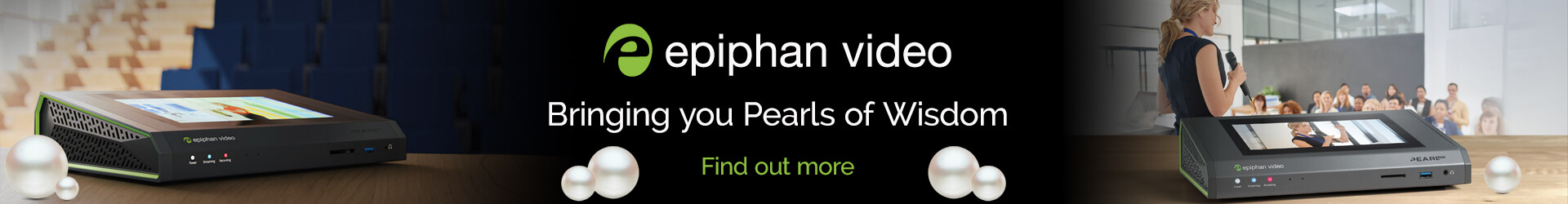Datavideo’s usability lab is a great user experience
Today software, apps and computer games cannot be released with clunky user interfaces or huge menu structures. And who has time to read an inch-thick software manual these days?
Instead new software is tested on first-time users to check its “usability” or user-friendliness. Anything that delays or confuses a user is tweaked or cut to make learning new software an intuitive and pleasant experience.
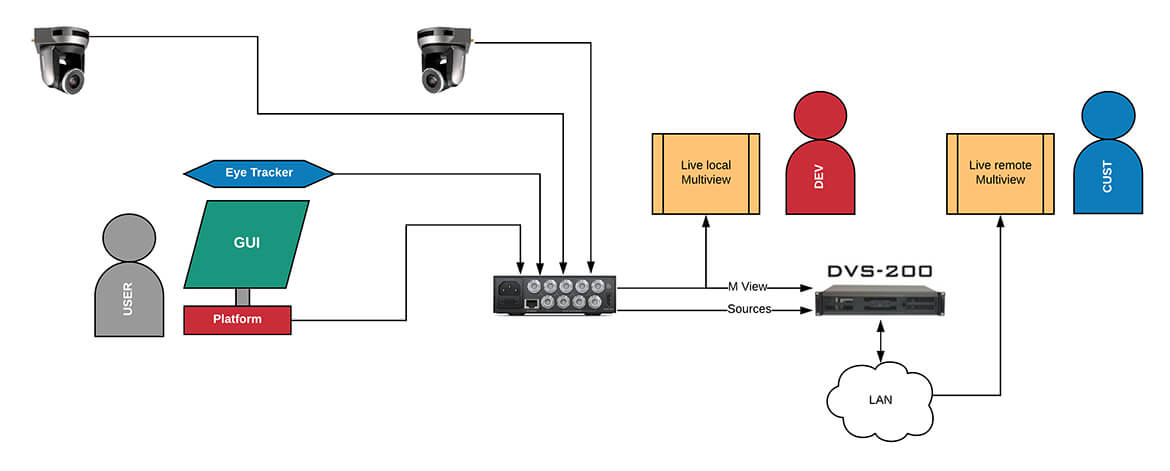
The heart of Datavideo’s system is their DVS-200 platform, built to record multiple video sources with a single click. It can support any type of camera and computer input (via HDMI, SDI and IP connections), archiving content locally or in the cloud. This is handy if the developers are spread across the globe and having to collaborate as a virtual team. A standard web browser is all they need to review live feeds and recordings from anywhere via a secure login process. Using third party AMX and Crestron controllers, recording sessions can be automatically started and stopped simply by sitting down at a desk or standing back up. DVS-200 requires very little technical knowledge making it an easy learning curve to achieve fast results.
To learn more about the usability lab workflow from Datavideo and to get a demo please let us know.
26 Jan 2026
AV on AIR at ISE 2026 – Powered by Holdan
27 Nov 2025
PTZOptics: Versatile, Professional PTZ Solutions for Every Production Environment
19 Nov 2025
Expanding Possibilities: Introducing Sonnet Technologies’ High-Performance Solutions for Apple and Professional Workflows
14 Nov 2025
Take Command of Your Creativity: Meet the Elgato Stream Deck Family