Product Code: SNSEV16B64T210C
Suggested Retail Price £TBA+VAT
View Product Variations Where to buy VideosHave a question about this product or want to request a demo?
Contact Our Technical TeamA fully configured EVO 16 bay system expands to a total of 80 disks and up to 26 clients without an Ethernet switch
EVO is a shared storage video editing server for demanding digital media workflows requiring leading professional applications.
EVO includes NLE integration and helpful workflow features for teams that need to create, store, share, and organize media and projects.
If you need shared storage, sooner or later your team will want a better way to organize and find everything that’s on it.
ShareBrowser is easy-to-use asset management software by SNS. It’s included with EVO purely to help media teams work and collaborate more efficiently. Its shared database lives on your EVO and enables your team to search, preview proxies, collaborate, add tags and time-based comments, export to NLE, and more.
ShareBrowser is the face of EVO, and every feature in it is created from feedback straight from teams like yours. It’s a better way to use shared storage, period.
EVO gives you the capability to have multiple 1, 10, 25, 50, and 100GbE ports, which you can mix and configure for your requirements.
Your workstations connect straight into any of these ports—you don’t even need an Ethernet switch (unless you prefer it).
In most cases there are no special software install requirements… users simply connect to the network and login to EVO.
Simple, right?
Not just for on-site teams! Nomad—one of the many features included with EVO—and SNS Cloud VPN enable work-from-anywhere continuity for your remote users and freelancers.
EVO is designed and built for digital artists.
You use applications like Avid Media Composer, Adobe CC/Premiere Pro, DaVinci Resolve, and Final Cut Pro. These apps can have extraordinary I/O requirements, so EVO is tuned to give them exactly what they want, right out of the box.
Advanced caching algorithms help to make EVO capable of handling more video streams per array than most shared storage systems. This means you can do more work with a fewer number of disks, which results in a less expensive, more reliable, energy conscious storage solution.
Read how EVO performs at Dale Earnhardt Jr.’s Hammerhead Entertainment.
Every system includes ShareBrowser, Nomad, and Slingshot.
Your team’s source files can be automatically transcoded as they are added to EVO’s ShareBrowser database, giving you lightweight proxy files (including Apple-certified ProRes) that can be used for things like previewing offline media and offline editing.
Configure your system to automatically push data to your cloud storage accounts, using services like Amazon S3, Dropbox, Azure, and more.
Somebody accidentally trashed something important? No problem. With EVO’s recycle bin you can easily restore deleted files, and you can schedule when the trash should be taken out for good.
You can even go a step further with EVO’s “reject delete” feature, which simply locks down and prevents users from deleting files!
Up to 26 Ethernet ports are available, giving you an easy and inexpensive way to quickly add more computers to the storage system. You can also choose to add up to 100GbE ports for maximum bandwidth.
You can start with as few as four drives (HDD or SSD), then add up to a total of 16 in the base unit. Expansion units can bring the total number of disks per managed system to 80. As you add capacity, you can also increase the system’s overall capability. An unlimited number of base/expansion nodes can be integrated into a facility.
Up to 26 users (workstations, notebooks, servers) can be direct-attached through EVO’s network ports. If you need to support more, any available Ethernet port can be connected to a switch. And with EVO, there are no per-user software licensing costs to worry about as your team grows.
Your company is growing faster than expected, and you’re running out of space. What now? Increase capacity by phasing in larger disks or adding more drives to your existing storage pools.
EVO is also available in a Nearline version, capable of clustered operation and scalability to multiple petabytes in a single namespace.
Pairing your main EVO with a companion EVO Nearline system is an easy, effective, and economical way to set up tiered storage for your workflow.
Configuring and managing a storage system doesn’t have to be complicated. Much attention is given to EVO’s user interface design to make it both attractive and intuitive. The result is a very functional and helpful administration tool, with features ranging from the very basic to the very advanced. And since it’s web-based, it can be administered from just about anywhere.
EVO can connect to a remote authentication server (Active Directory or LDAP) to get user names and groups. You can then assign permissions to EVO resources based on these accounts and groups for easier management.
Each new version of the EVO OS brings useful improvements and new features. With most other storage systems, once you own that box its capabilities aren’t going to change much, except for the occasional firmware upgrade. With EVO, you have an investment in an efficient and flexible storage server that can actually improve its tool set and usefulness over time.
EVO can be enabled to automatically capture the who, what, when, and where, giving you advanced, configurable, and highly detailed activity logging of users and files.
Automatically sync, copy, and backup your shares, folders, and files to other on-site systems and cloud services including S3, Azure, and Dropbox. Replication can be run on-demand, or as scheduled incremental sync/copy jobs, with the ability to define start and pause times. You can also configure EVO’s ShareBrowser software to work with archive systems for cataloguing, sending, and restoring on-demand.
Save time and resources with the advanced automation capabilities of Slingshot, the transcoder and automations engine built into your EVO video editing server.
Slingshot is both powerful and easy to use, and it comes included with every EVO shared storage solution so you can create amazing content, faster, from anywhere.
With a few clicks, you can schedule backup, sync, replication, and transcoding jobs to automatically run whenever you want.
With its simple point-and-click task builder, Slingshot manages a variety of automations for your media production workflow like copying, moving, deleting, transcoding, and emailing your files, folders, and shares. Here are some examples of how that might look for your creative team.
EVO is built to handle your highest resolution media and most demanding creative projects, but your video editors may not want to work at full resolution all the time.
In fact, there are many instances where high-resolution media can create a bottleneck in your workflow.
That’s where proxy files can make a big difference.
Slingshot automatically creates lightweight proxy files to speed up your workflow when you prefer to work with lower-res media, such as remote editing, previewing media, and working on offline projects.
Backing up your files is a crucial component of creative media workflow. With Slingshot, your EVO shared storage server can sync, copy, and backup your shares, folders, and files to any of these destinations.
Slingshot’s filters and scheduling features let you automate what you want, when you want.
Developers and integrators, it’s time to get technical. Our RESTful APIs for Slingshot and ShareBrowser allow you to integrate your technologies and products into the EVO suite.
From offloading complex file transfers to integrating with advanced AI programs and other systems in your workflow, our APIs open a world of possibilities for software developers, product manufacturers, and systems integrators.
Access to our APIs is included free with EVO shared storage systems. We also offer custom development services for more complex API integrations.
Nomad—EVO’s built-in remote editing tool—helps creative teams take their media and projects on the go when they need to work outside the office.
Whether you’re working from home, traveling for a shoot, or preparing for inclement weather, Nomad makes it easy to keep your projects moving forward from wherever you need to be.
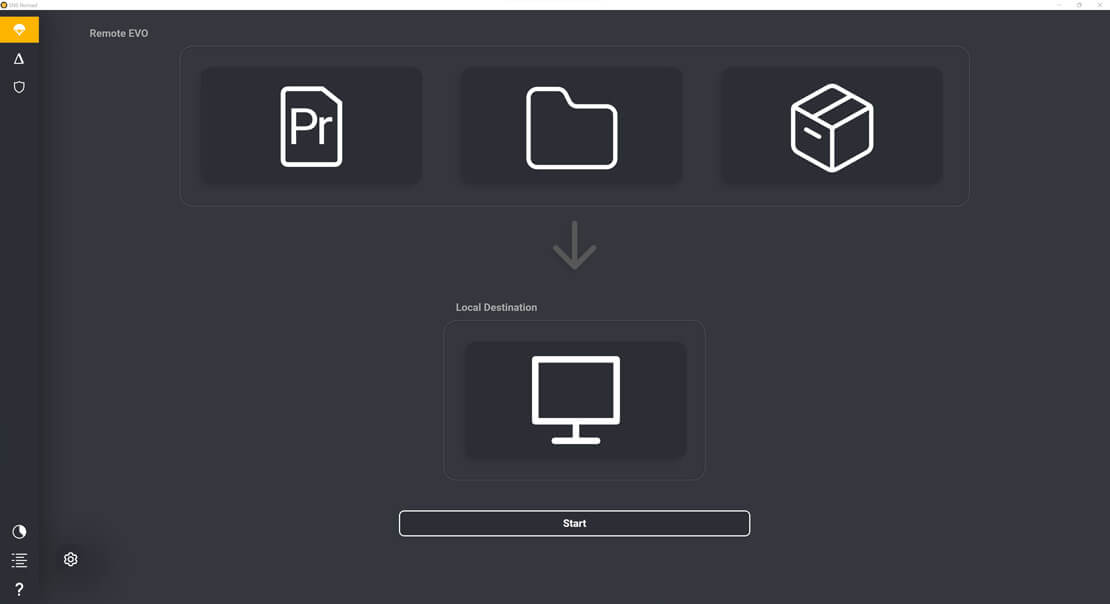
Remote production is easy with Nomad in your workflow.
Remote editors often prefer to work offline with lightweight proxy files.
Proxies save time and frustration in remote post-production because they are faster to transfer, easier to work with, and they don’t take up as much space on a portable drive or laptop.
EVO can automatically transcode your high-resolution camera files (including BRAW, R3D, and ARRIRAW) into proxy files for your remote editing projects. Once your proxies are created, your team can use Nomad to gather them and edit with proxies offline, anywhere.
Watch this short video to learn how Nomad facilitates remote video editing for creative teams.
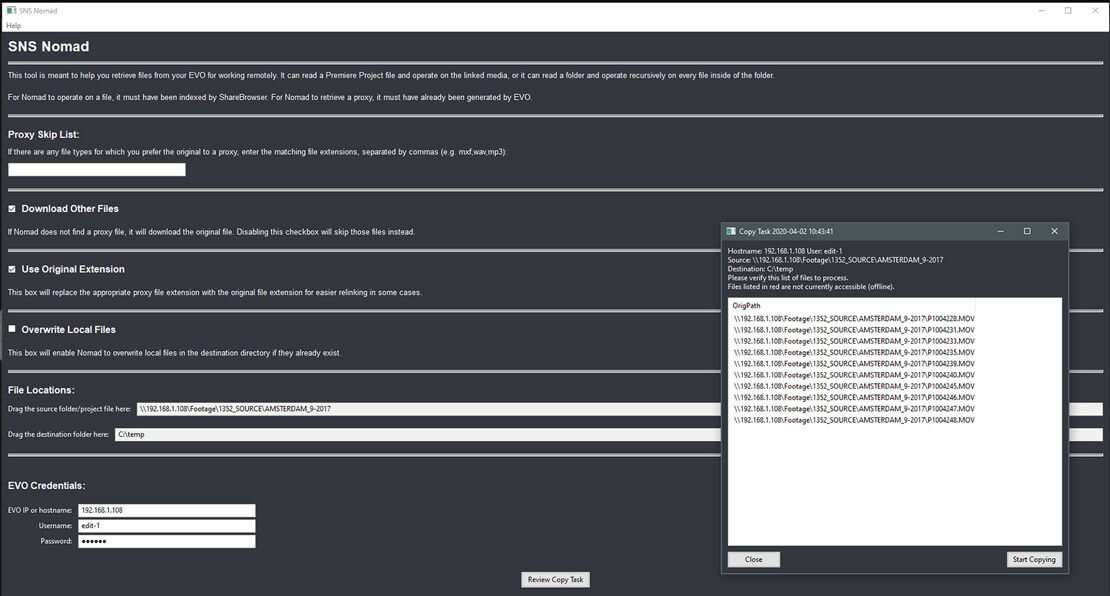
Nomad makes it easy to take your media offline for remote editing projects and relink back to source when you bring your project back online.
Matched folder paths
Proxy files collected through Nomad follow the same folder path as the corresponding source media.
When it’s time to render online, simply relink one proxy back to source, and the rest will follow.Nomad Delta
For Premiere Pro users.
Nomad Delta helps creative teams using Premiere sync their offline changes back to EVO.
Nomad was built for video production teams that collaborate on centralized media storage and work on projects remotely. Ideal for full-time remote editors and hybrid creative teams.
Pairs well with SNS Cloud VPN.