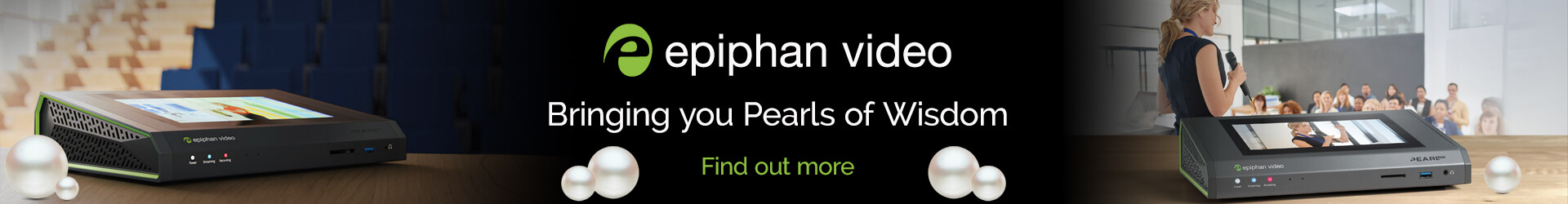Present, Collaborate and Screen Share - Wireless Presenting made easy!
The problem... you have a meeting / presentation where multiple users (maybe on different platforms), need to share their content onto the central screen.
The solution... present from multiple devices using Lumens TapShare Wireless Presentation System.
Using Lumens TapShare, solves the problem of individuals using their own device to present their content, with all the uncertainties of display connector types.
Meetings should be so easy. Team members should be able to watch presentations, share their own content to the screen and switch easily between a variety of sources. In reality, it rarely works this way. The cables often won't reach across the board room and connecting to the monitor is rarely painless. It's a mess and a huge time waster.
TapShare makes it so simple. A transmitter attaches to any laptop (or tablet) that wants to present. The wireless receiver puts the image on screen in resolutions up to 4K. It's a great idea and it's done very smartly, with great picture quality and very low latency.
Watch how it's done...
Setup
- Connect the TapShare receiver (TapShare Box) to your presenting screen, the transmitters (TapShare Pod) can be powered via USB or via Ethernet (PoE) ideal for large meeting spaces to reduce cabling.
- Simply plug & play any device to a TapShare Pod, including Windows/Mac laptops tablets and smart phones (Android or iPhone). No additional drivers needed (Android phone require TapShare app).
- 2x TapShare Pods are included in a TS20, however additional pods can be added. Pairing additional pods is easy by connecting the pod to the transmitter (via usb), a white light indicates the pairing process is complete.
Compatibility
TapShare allows any input devices with HDMI and display port such as a PC, laptop, tablet or smartphone (in either portrait or landscape - auto detect), compatible up to 4K resolution (all cables supplied).
Easy to Use
To start presenting wirelessly you simply tap the button. TapShare allows four sources using ‘’Split Screen Display” so that team members can share ideas simultaneously. Up to 64 devices can be connected.
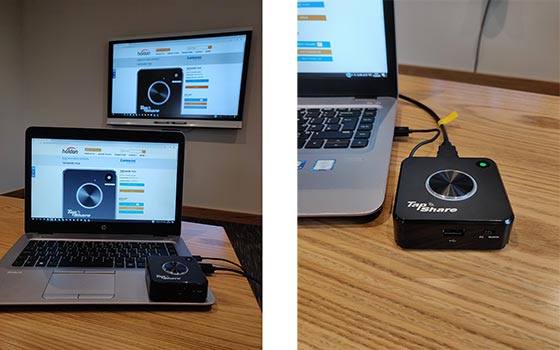
The advanced host control system allows easy management of the display from different sources.
Reverse Touch Control
A unique feature is the ability to control the presenter’s desktop using touch-screen enabled TVs. Interact with students or presenters from the lectern directly – without any extra software required. This makes interactivity in presentations extremely simple and easy to use for everyone involved.
Previously time was lost at the start of each meeting just trying to figure out how to display a laptop presentation. TapShare solved that, no more struggling with cables or hunting through display settings. It truly is plug and play now.
TapShare Box - Video Output
- HDMI
TapShare Pod - Video Input
- Mini Displayport
- HDMI
- USB
11 Apr 2024
YoloLiv Instream Installed at the TikTok Korea Headquarters
03 Apr 2024
Atomos In the Clouds: Redefining Video Production Efficiency
27 Mar 2024
NDI and IP-enabled workflows from Panasonic
27 Mar 2024
Mastering Post-Production: DaVinci Resolve’s AI Innovations for Content Creators