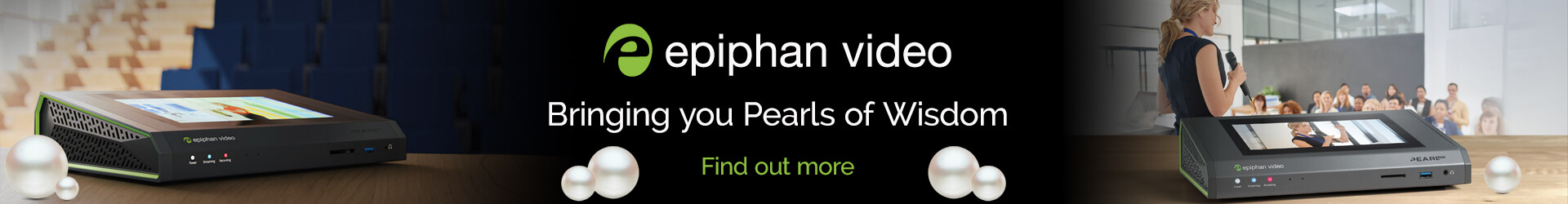Preparing for distance learning: a quick guide to lecture capture cameras for universities
Enforcement of social distancing is expected to continue well into the Autumn. This is of particular concern for university students who may find student accommodation closed and lectures limited to 30-40% capacity.
So, how can university education continue? The natural answer is online.
Camera Installation
The simplest way for a university to begin creating quality distance learning is to install cameras in existing theatres and to stream lectures live to students.
This is not a new concept. We have worked with many institutions, such as Edge Hill and Huddersfield University, which have installed cameras throughout their teaching facilities. They generate hundreds of hours of learning resources for self-initiated education and pre-exam revision.
Next Generation
Since these cameras were installed, a number of manufacturers have adopted a new technology that makes adding them to a lecture room even easier. They use the NDI IP protocol which means that the cameras:
- Are powered by over Ethernet by a standard network cable
- Deliver video over the same single Ethernet cable
- Can all be controlled and managed over the local network using a simple web interface
Fast Set-Up
Unlike traditional cameras, these models support video over IP can be installed anywhere an Ethernet cable can reach. They don’t need to sit on their dedicated own network either – they can just be added to your existing infrastructure. That makes them quick and cost-effective to install and operate.
Quality
The cameras are broadcast-standard, so the picture quality is great, even when the lighting isn’t ideal. They are also very flexible: for standard theatres, they can be set up to zoom in on the lectern. But they can also be remotely controlled to follow the lecturers as they move around a stage. This can be done automatically if you wish through an intelligent tracking system.
LMS Workflow
The cameras’ output is routed into a capture unit which combines video with the tutor’s laptop presentation and the in-room audio. The combined production is then routed to your LMS (learning management system) to be made available to students via Katura, Panopto or OpenCast. Alternatively, you can go direct to students via YouTube Live and integrate the video into Moodle if you prefer.

Product Shortlist
Camera
- Panasonic AW-HN38 HD camera with 22x zoom
- Lumens VC-A50PNDIW HD camera with 20x zoom
- Panasonic AW-UN70KEJ 4K camera with 20x zoom
Desktop device
- Epiphan Pearl Mini with touchscreen
- Lumens VS-LC200 with simple push-button control
For more information please contact our Sales Desk:
+44 (0)1457 851000 | sales@holdan.co.uk.
11 Apr 2024
YoloLiv Instream Installed at the TikTok Korea Headquarters
03 Apr 2024
Atomos In the Clouds: Redefining Video Production Efficiency
27 Mar 2024
NDI and IP-enabled workflows from Panasonic
27 Mar 2024
Mastering Post-Production: DaVinci Resolve’s AI Innovations for Content Creators