Product Code: TER100645
Product Discontinued
Cube 625 is the latest in Teradek’s line of professional, scalable integrated decoders designed for video over IP delivery. Compatible with Cube encoders, Cube 625 offers SD/HD MPEG-4 AVC decoding for point-to-point video distribution, allowing content creators, broadcasters and system integrators to cost-effectively and reliably meet strict QoS requirements.
With flexible HDMI/3G-SDI dual-output and Ethernet/WiFi (2.4/5Ghz)/cellular USB connection options, Cube 625 streamlines IP video deployment in existing workflows and enhances infrastructure for all users. Small form factor and high-performance decoding make it one of the most versatile solutions for content delivery strategies in the video ecosystem.
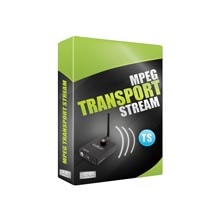
MPEG-TS over IP (TCP or UDP) Software Licence
[]
The way we make movies most certainly must change. In the best of circumstances, we are a crew of 75 people jammed into a room with very little ventilation, holding our breath until we hear “CUT”. We are in close contact with one another all day long. We never really thought about it before. All of that is about to change.Kristin M Burke, The Guardian
Live from Sussex and Stockport (via. London) Live Production has always had its own set of challenges, including managing a network of cameras and equipment for a show where there’s no option of a second take. Keeping up with the technology is hard enough, but what if all of this has to be done with presenters that are geographically separated, with an MCR operator that can’t get to the control room. Comprehensive hardware options have existed for years. Portable production units (PPU) combine decoders, switchers, and encoders from manufacturers such as Blackmagic Design, Datavideo, Teradek, and many more into a transport ready solution. Software production is a real solution. It’s designed to give you most of the capabilities of a broadcast unit, in a package that’s installable on a laptop, or as a compact turnkey solution.
Download the latest Firmware and Software